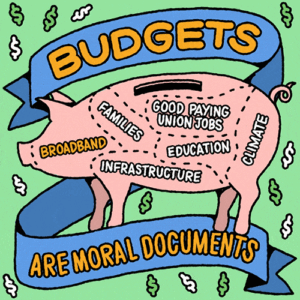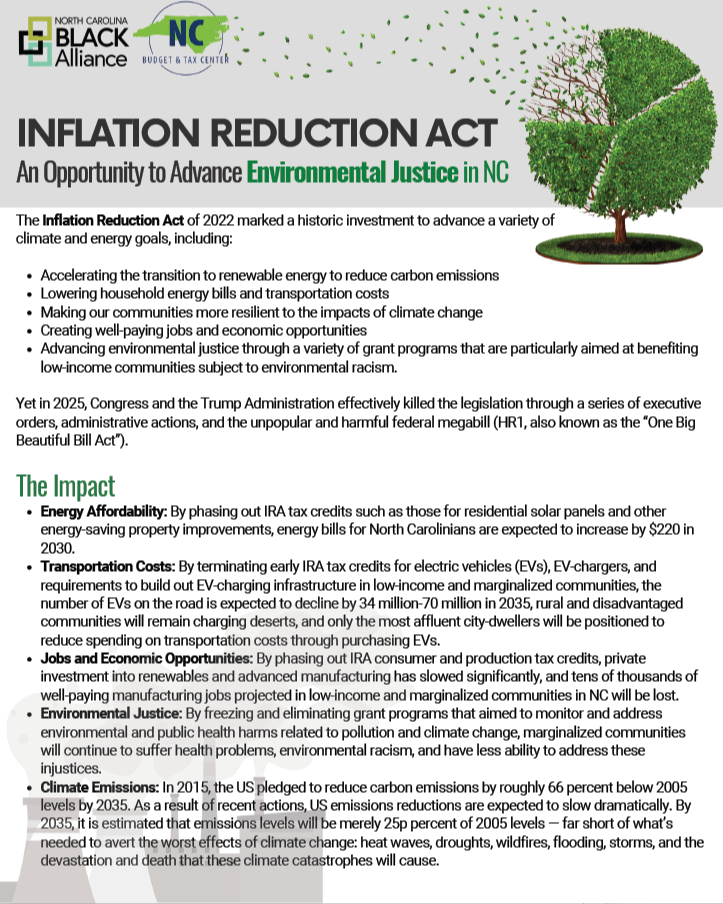Free and Cheap Resources & Tools
When you work in nonprofits or with community groups, you often have to find ways to do a lot with limited resources. Before I joined the nonprofit world in 2016, I was a journalist for many years, and the same was true in that field. So I’ve had a long time to find and test tools to do my work that are free, or at least affordable! I’m sharing my list with you, including the top 5 things I couldn’t live without. Thank you to anyone who has ever shared a great tool or resource they’ve found with me!
(These are my real thoughts, by the way — we are not being paid to recommend anything!)
1. Canva
Free basic; Free pro plan for nonprofits
I use this tool at least twice a week, if not more. Canva is a free online graphic design tool that lets you create visual content for personal or business use. Even if you don’t have design experience, Canva makes it easy to create posters, presentations, videos, websites, social media content, and more from templates. You can also use a lot of their features for free. If you need a Pro account to unlock more templates, stock photos, etc., you can get one for free as a nonprofit, or for about $10 a month.
Example: We designed this 2024 Election Guide completely in Canva, with illustrations that started out in Blush (more on that below).
2. Datawrapper
Free for most stuff; Expensive to include your own branding
As an organization that works a lot with data and needs a way to make that data easily accessible and usable by others, we were delighted to discover Datawrapper several years ago. It is a really robust data visualization tools that lets us create interactive charts, maps, and tables that are attractive and accessible. It even lets us include alt text with each graphic, so folks with screen readers can use them, too. And it’s nearly completely free. (The stuff that comes with the $599/month plan isn’t anything we honestly need.)
You can also allow others to embed the charts on their pages, download a static image of the chart, and go directly to the data source.
Example: If you read any of our reports or lengthier blog posts, you’ll run into a Datawrapper chart. You can see a lot of the different types of Datawrapper charts in one place on our Labor Market page.
3. Into Action Content Library
Free
According to their website, Into Action is “a movement of designers, illustrators, animators and artists building cultural momentum around civic engagement and the issues affecting our country and world.”
Example: You’ll see us use a lot of their GIFs in our social media content, and their illustrations for things like buttons we give our at events. Here is a search I just did for Revenue and Taxes. And here are a few of my favorites:
4. Creative Commons Search Portal
Free
If you haven’t heard of the Creative Commons licenses before, please check out this link for more information, and this link for a list of the different licenses. We make our materials here at the NC Budget & Tax Center available for use for free under a Creative Commons BY-NC-SA license, which applies to everything we create on our website, and which you’ll often see at the bottom of our printed documents.
The Creative Commons Search Portal helps you find content that you can use under a CC license. It helps you search popular sites like Flickr, YouTube, SoundCloud, and others for CC content. Just make sure you understand which license it has, especially if want to use it commercially. Most of them allow use by nonprofits.

Example: You can see it at the bottom of the PDF of our 2024 budget report. I also used the search portal to find this lovely photo of one of the Greensboro farmers markets with a CC license on Flickr.
5. KnightLab Projects
Free
This is one of my favorite resources. The Northwestern University Knight Lab has created easy-to-use tools that can help you tell better stories. Mostly aimed at journalists, but great for nonprofits, too. According to them, their Timeline tool “has been used by more than 250,000 people to tell stories seen hundreds of millions of times, and is available in more than sixty languages.”
It’s all open-source, and you don’t need to know how to code to use them. In addition to the interactive Timeline tool, they have several other interactive tools you can use to build story maps, storylines that tell the story behind the numbers, a way to compare two images with a slider, and more.
Example: We used the Timeline tool to create our Timeline of Tax Policy in NC.
More Resources & Tools
Here is a list, by type, of other tools and resources I have found useful. (This list will update over time — please contact me if anything here is outdated, or if you have a recommendation to include.)
Layout & Design
- Blush.design (Free basic or premium $12/month) Customize illustrations you can use for anything. Like the illustrations on our website? This is where they started.
- Piktochart (Free basic; $60/year for nonprofit pro account) Create infographics, flyers, posters, presentations and reports easily with absolutely no design experience. Similar to Canva.
Data
- Tableau Public (Free or premium) Free software that can allow anyone to connect to a spreadsheet or file and create interactive data visualizations for the web. Desktop version has monthly or annual cost.
Images
- Unsplash (Free, $7/month for premium) High resolution stock photos and illustrations.
- Nappy.co (Free) Beautiful, high-res photos of Black and brown people, for use under CC license.
- Images of Empowerment (Free for non-commercial users) Images to tell the stories of women, especially women of color, and to show what empowerment looks like, for use under CC license.
- Gender Spectrum Collection (Free for non-commercial users) Images of trans and nonbinary people for use under CC license.
- PxHere (Free)
- Pixabay (Free, some sponsored content isn’t) Stock photos, illustrations, videos, music, animated GIFs, vectors and sound effects
- New Old Stock (Free) Historical photos available in the public domain
- Pexels (Free) Stock photos, royalty free images & videos
Video
- Lightworks (Free; additional features for price) Robust video editing software for free. (You have to register to get it for free after 7 days.) High learning curve; lots of online tutorials though.
- VideoScribe ($15/month; Nonprofit and Educator discounts) Whiteboard video software; you don’t need to be able to draw.
- Animoto (Free branded videos; $8/month basic) Create videos with drag and drop maker. Check out this video we made with Animoto.
- Open Broadcast Software (Free) Free and open source software for video recording and live streaming.
Audio
- Audacity (Free) Free, open source audio editing
- Free Music Archive (Free) Free music for background in videos or other works. Usually has creative commons attribution requirements.
Tutorials & Learning Resources
- Storytelling, Communications tutorial (Free) Tons of easy to follow, basic tutorials from Berkeley Advanced Media Institute
- Free Code Camp (Free) Free lessons, videos and articles on learning to code – JavaScript, Python, Responsive web design, and more.
- Race-Class Narrative toolkits, resources (Free) Messaging guides, toolkits, reports, videos, briefings and more, in English and Spanish. Building off the foundational Race Class Narrative, they’ve partnered with others to discover the best ways of speaking effectively on the issues people care about.
Miscellaneous
- Mematic app (Free) Make your own meme images for free.
- The Measure of Things (Free) The Measure Of Things is a search engine for finding comparative or relative measurements of physical quantities. For example, 72.8 kilograms is the weight of a half-barrel beer keg, while 11 cubic meters is about the size of a cement mixer.
- Justintools.com Unit Conversions (Free) Free online tools, including things like converting a size to number of football or soccer fields.